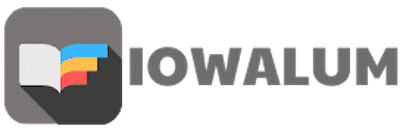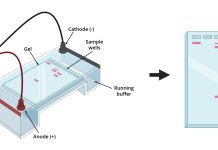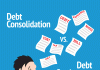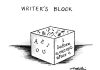Those looking to monitor how they, & other people, access the Internet may consider using Internet filters. These tools can promote safe surfing & help protect computers.
The World Wide Web may be a wonderful place but it also comes with some downsides. For many parents the worry is that their kids will access inappropriate sites. The Internet is unregulated and even an apparently innocent web search can throw up some disturbing results.

Many employers also worry about the time their staff spend on personal surfing when they should be working. In both cases Internet filtering software solutions may be worth considering.
What are Internet Filters?
These tools are purely designed to prevent an individual from accessing certain types of websites or web content. So, for example, a filter could be set up to block content from gambling or porn sites by a parent who wants to keep an eye on what their child is doing online. An employer could set their filters up to exclude chat or games sites.
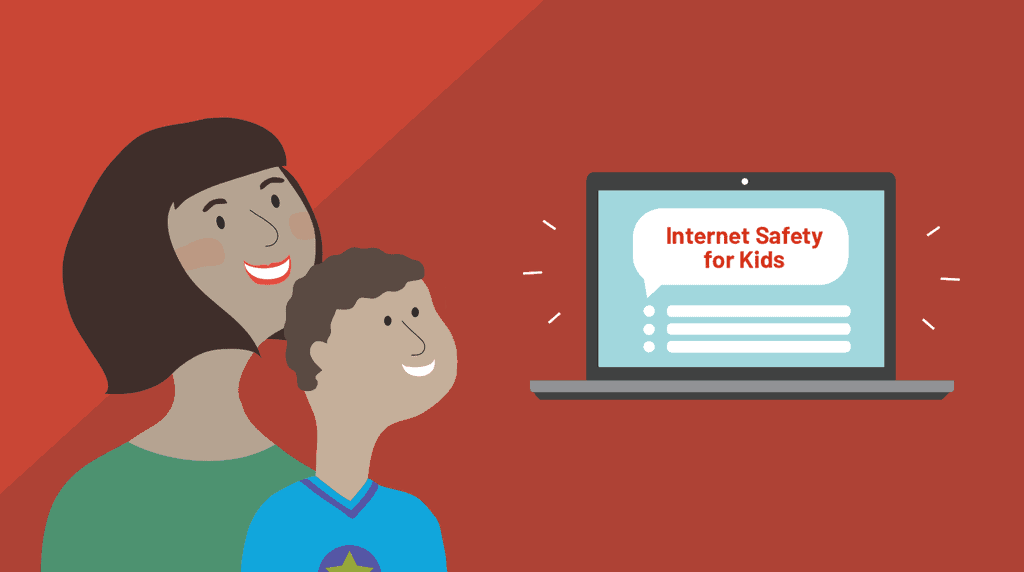
The point here is that the filtering software will prevent the user from getting into these kinds of sites. Kids will often look for inappropriate web content because they are curious or find it in searches by mistake. A filter could stop blocked sites showing in search results or could bring up a “site blocked” notice if a site is found, searched for or clicked on.
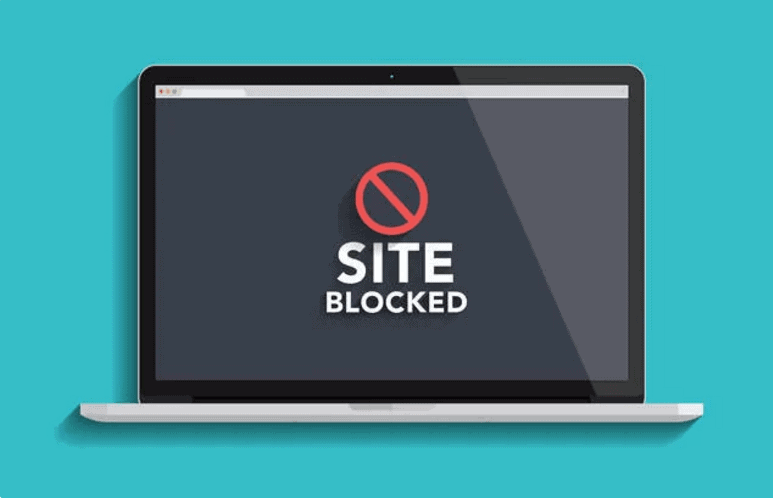
How does Internet Filtering Software Work?
There are many different types of Internet filters and access monitoring programs that can be used. These may all offer different features and solutions. Common ways of filtering used here include:
- Filters that work by type/genre (i.e the program may be set up to block all chat sites and so on).
- Filters that work by individual site (i.e. the user may be able to add individual sites for the program to block).
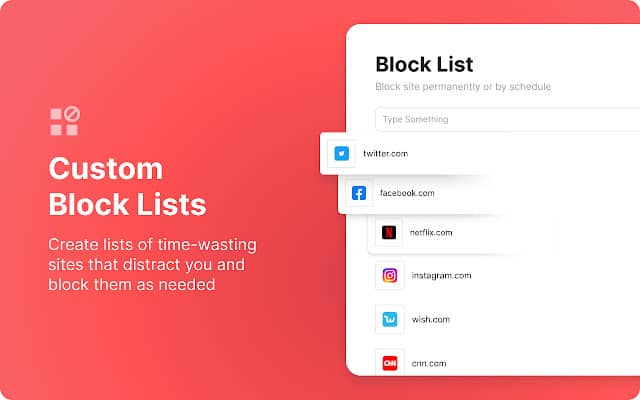
- Filters that can be customised (i.e. the user can allow certain URLs that would normally be type/genre blocked to be accessed).
- Filters by password (i.e. the user can set up a series of passwords for people that will use a computer with varying filters set for each of them).
- What Is Aromatherapy Vs. What Are Essential Oils?
- What is La Tomatina in Bunol, Spain Like? What to Expect at the Famous Tomato Throwing Festival
Consumers have various options when it comes to choosing what kind of access monitoring to use.
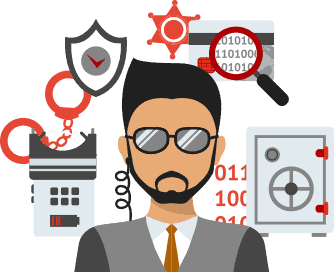
For example, they could:
- Use filters that are already loaded on to their computers by enabling them in their browser or other software packages.
- Find freeware filters on the Internet and download them.
- Buy off the shelf software packages.
- Get filters as part of a broader parental control software package.

Internet access monitoring can be useful for many people that worry about the dangers and problems of surfing. Used either as a stand-alone protective measure or as part of a complete access monitoring package, Internet filters may well be worth considering.